■
For general information on sites, check out this article.
Sites are the containers of information across your intranet, and are central to the Simpplr architecture.
- All content resides or exists within some site on Simpplr.
- Sites can be public, private, or unlisted. Sites are valuable because they help you organize your content and people into logical groups that your employees expect.
- Sites can be mandatory so that employees are automatically members of sites.
- Each site contains a dashboard, pages, events, albums, and files to help you better organize information for employees.
Enablement
Before you build content, you will need to create your site. Determine what audience your site will serve. Ask yourself, “Who should have access to this site? Will there be confidential information on this site? Will there be company-wide information on this site?” Define your site access before you build content.
Things to consider for site creation:
- Build content before you create your site dashboards.
- Determine content classifications and who will be responsible for the content on the site.
- Does the content require expert knowledge? Is the content evergreen?
- Who will be responsible for creating and maintaining content for this site?
- Am I going to upload files or am I going to link to files/integrate?
- Define your file strategy for your sites.
- Utilize files and pages to house important documentation like policies, forms, and resources.
- Define parameters around your site feed and content feed.
- Classify information as “knowledge” when you are creating your pages and be sure to create a policy for validation within your content governance application settings.
Pictured below you will find sample featured sites and a sample New Hire Onboarding site.
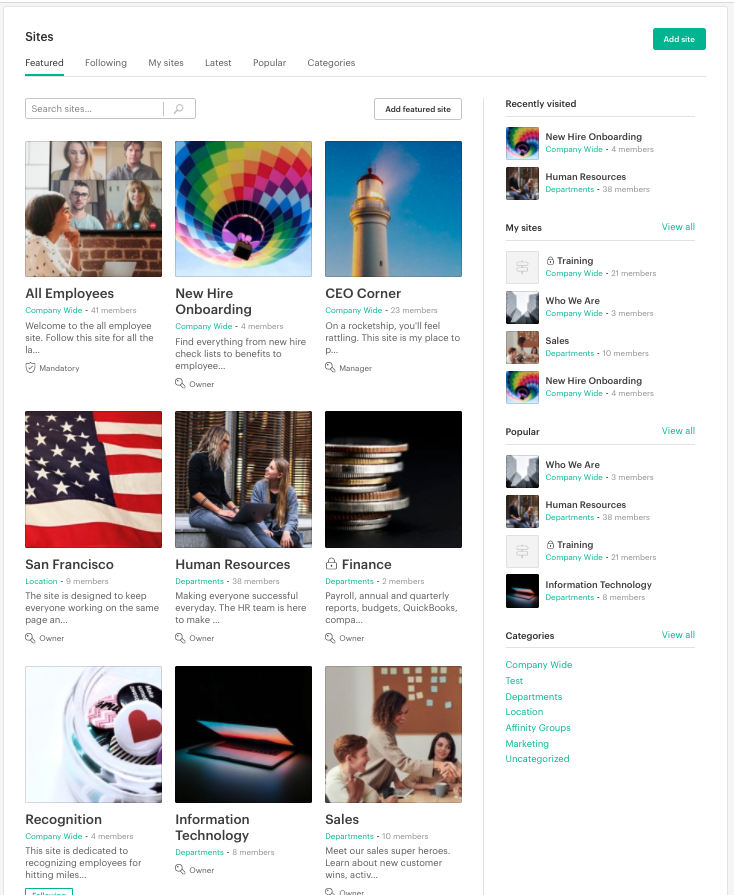
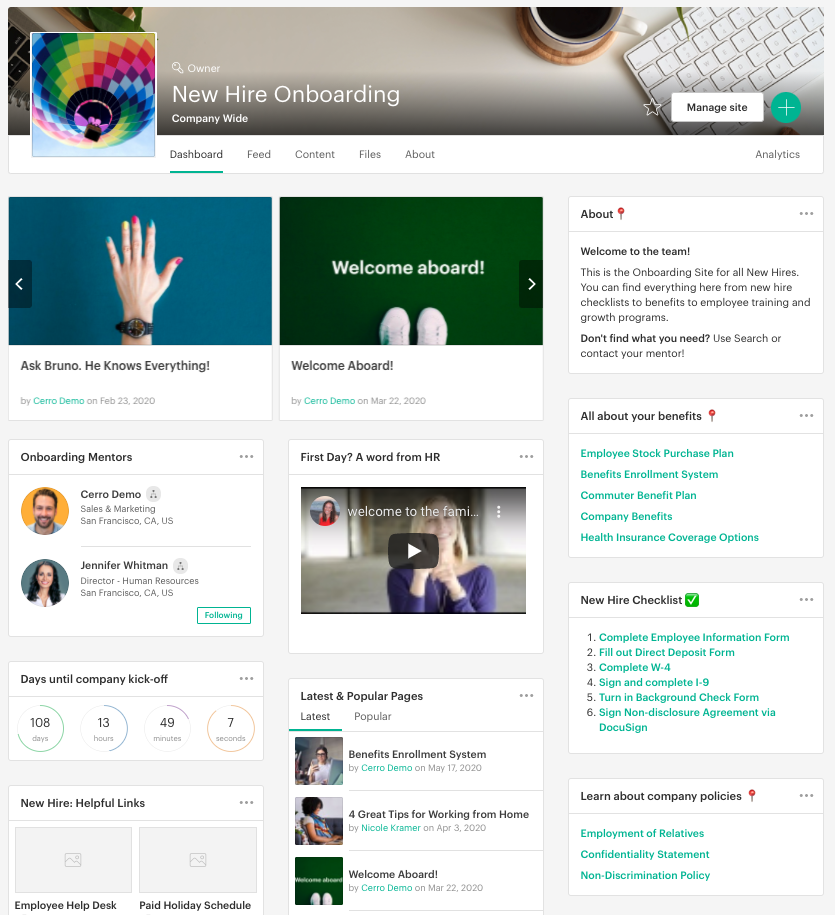
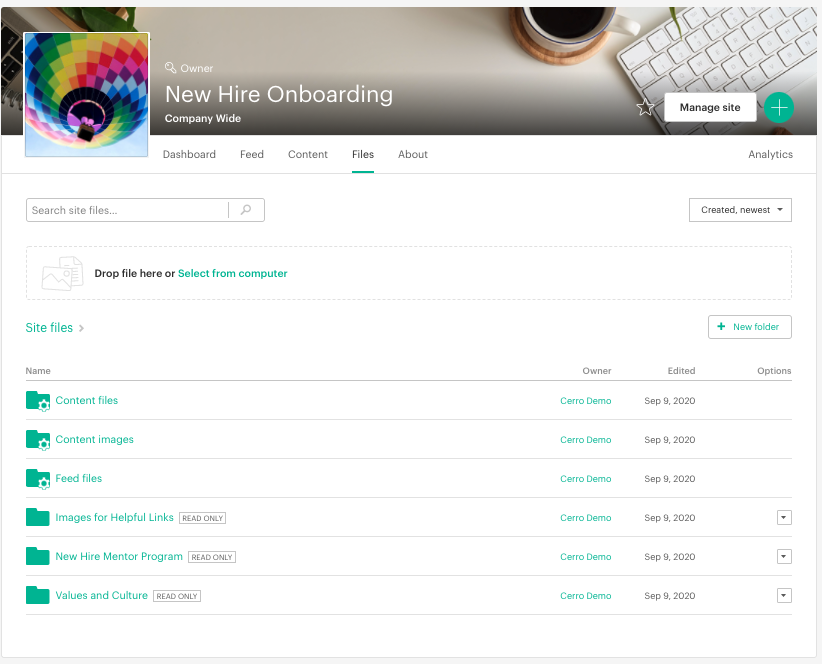
Comments
Please sign in to leave a comment.