■
Note:
Analytics are on a 24-hour delay. Up to date metrics will appear 24 hours after the activity has occurred.
Page level analytics offer insights into specific content that you have access to or created.
To see in-depth page analytics, navigate to the piece of content and click the ellipsis (...). Then choose Page analytics or the chart icon next to the ellipsis.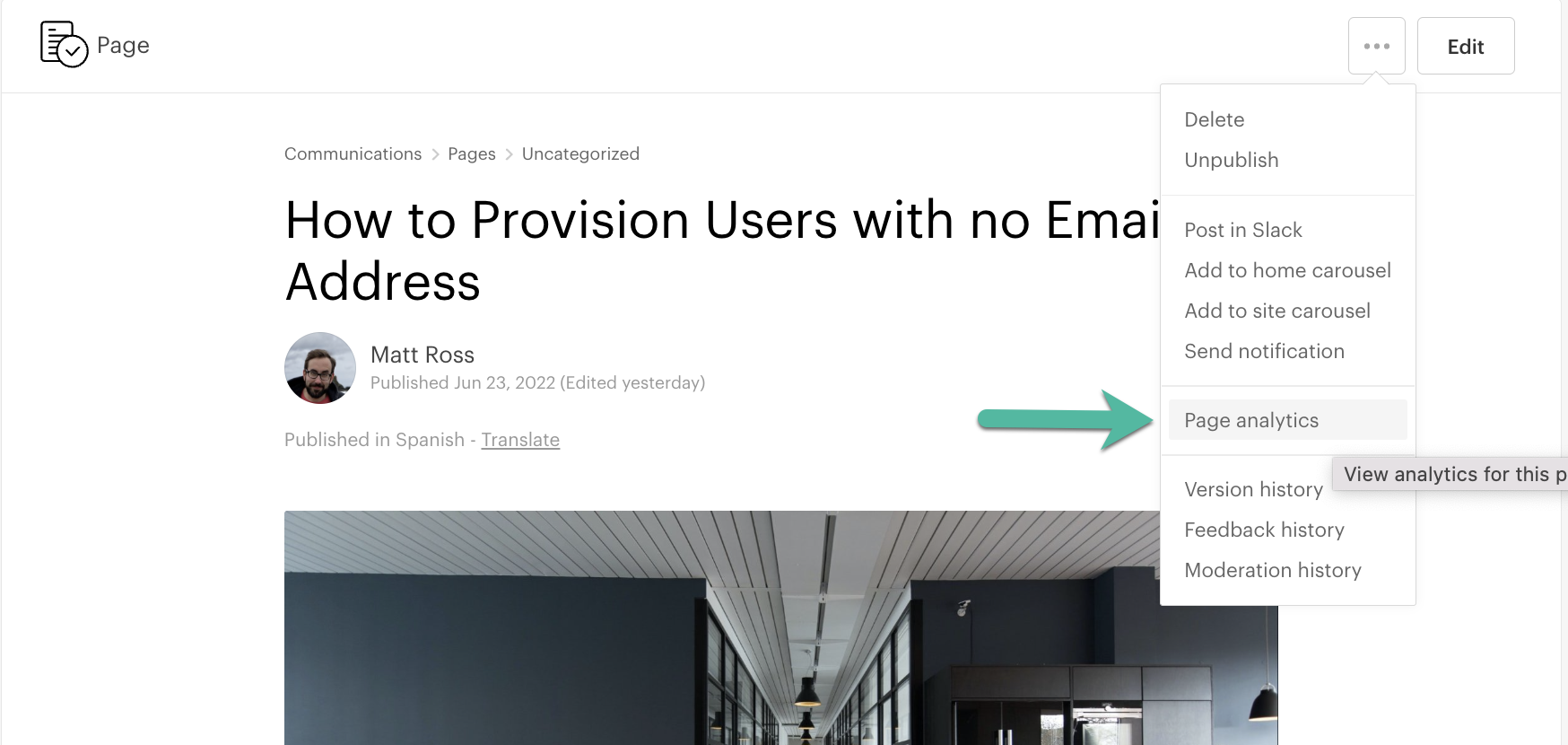
From Page analytics, you can see:
- The number and percentage of users who viewed the content. This is also shown via a chart below the Views.
- Content referral sources over a certain time frame (set via filter)
- Unique and Top views from department or location
- User engagement including likes, posts, replies, shares and favorites
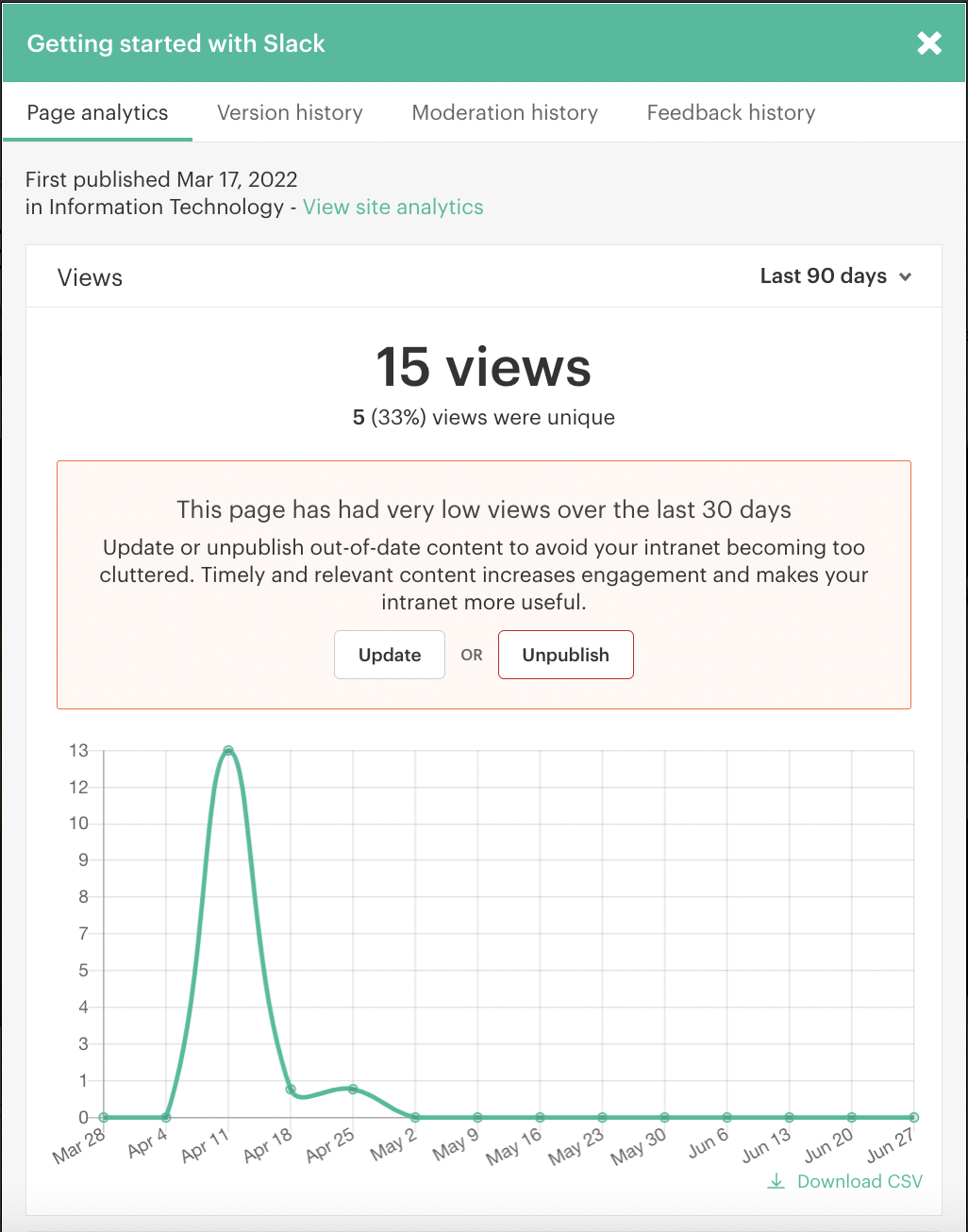
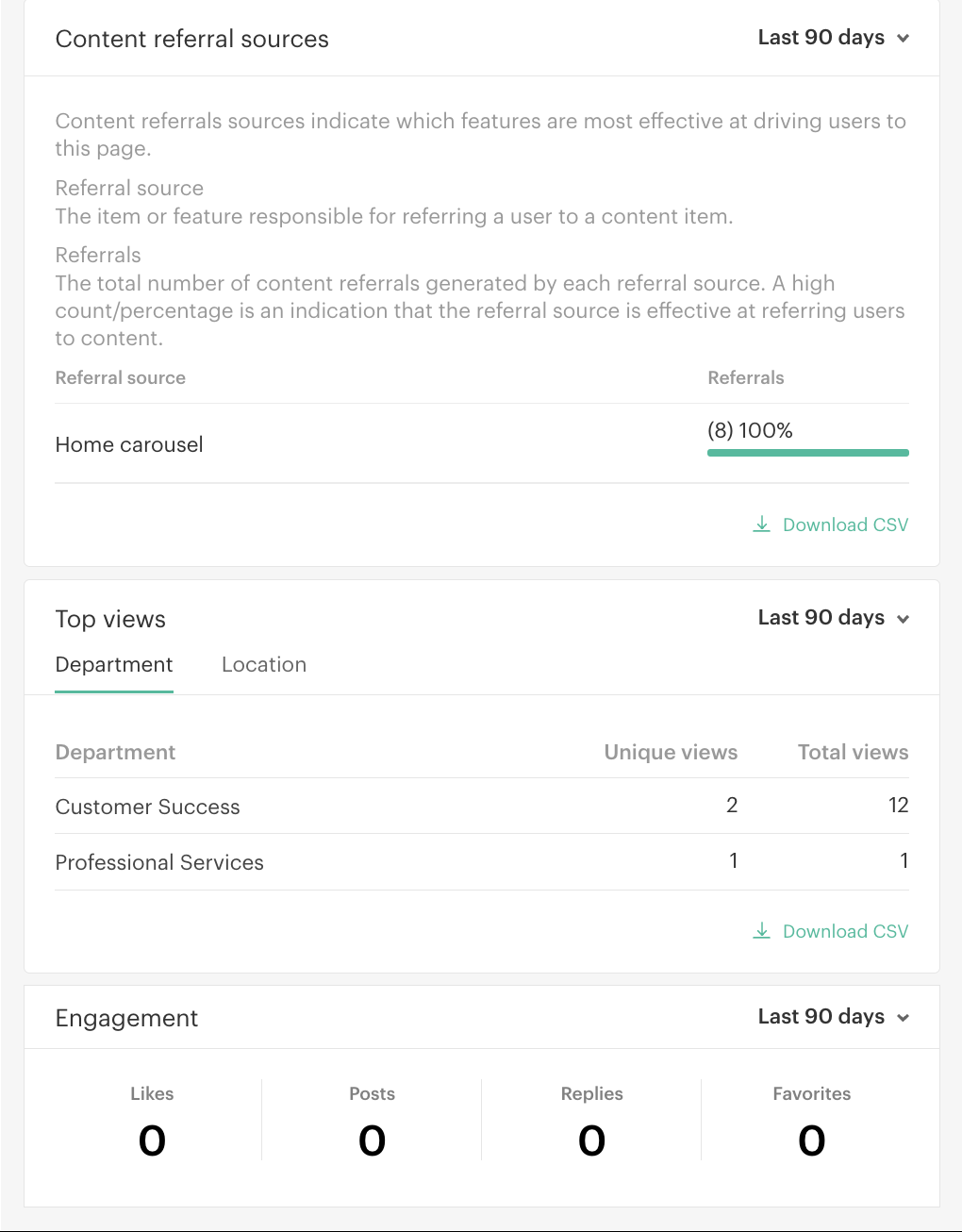
The Page analytics also contain the page version history, showing you when the page was last updated, and allowing you to view an older version via the eye icon.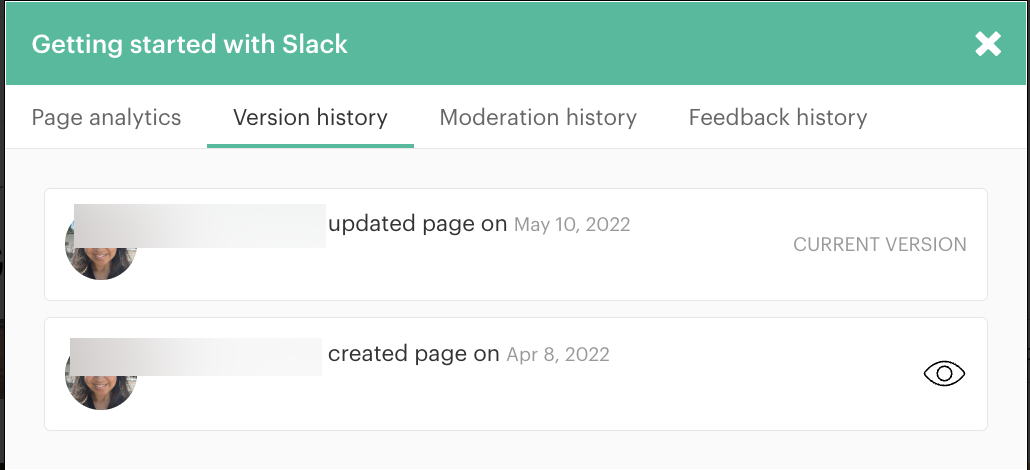
The Moderation and Feedback history tabs will show relevant data to the users with the appropriate permissions.
Comments
Please sign in to leave a comment.