■
To select the types of email notifications:
- Click on your avatar at the upper right hand corner, go to Profile & settings, then click Edit profile & settings.
- Go to Notifications > Email.
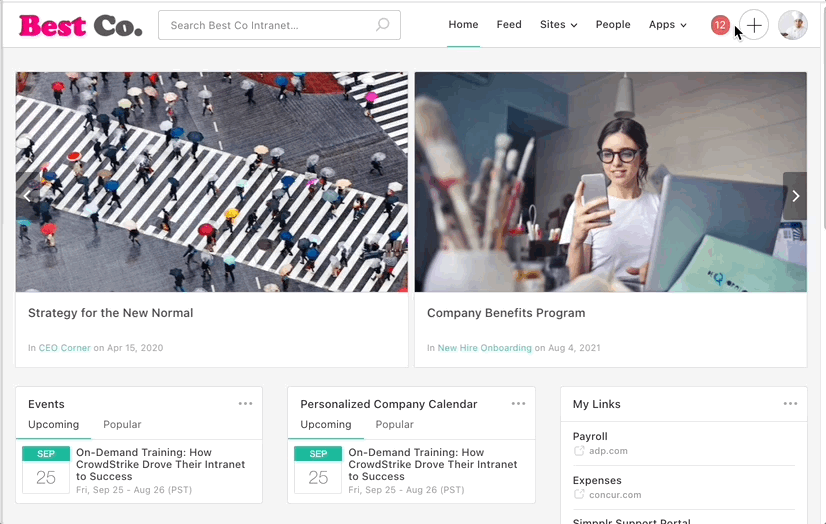
- Select the email notification options you want to receive and uncheck the email that ones don't want to receive. Click Save to save your changes.
For more information on types of Simpplr notifications, click here.
Comments
Please sign in to leave a comment.