■
To assign a Site manager, you need to be the owner or a manager of the site, or an App manager.
- From your user profile image in the upper right hand corner, go to Manage > Sites.
- Select the site you want to manage. From here, go to the People tab.
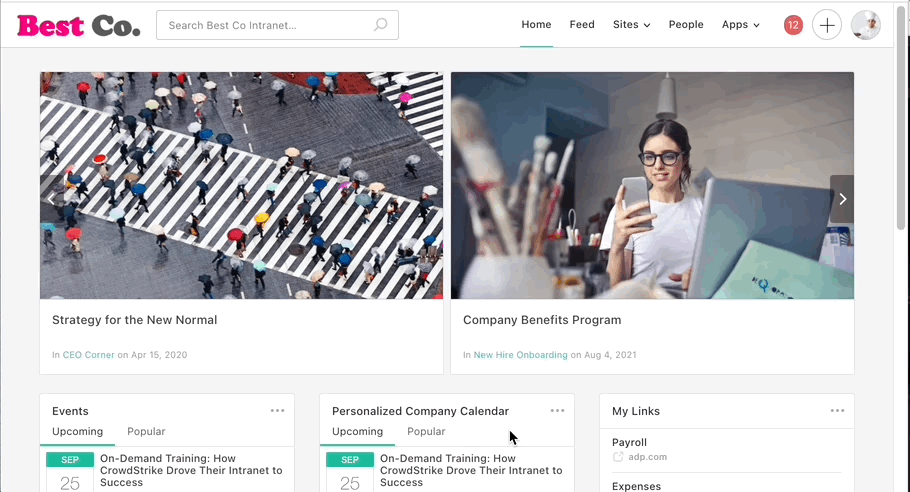
- Select Owners & managers. Here you can see existing owners and managers of the site. To add a new person, click Add person. Or if the person you want to make a manager is already a site member, go to Members to find them. Click the Make site manager link to make the member a manager (or Make site owner to make them an owner). Note that users need to be members of the site before they can be an owner or manager.
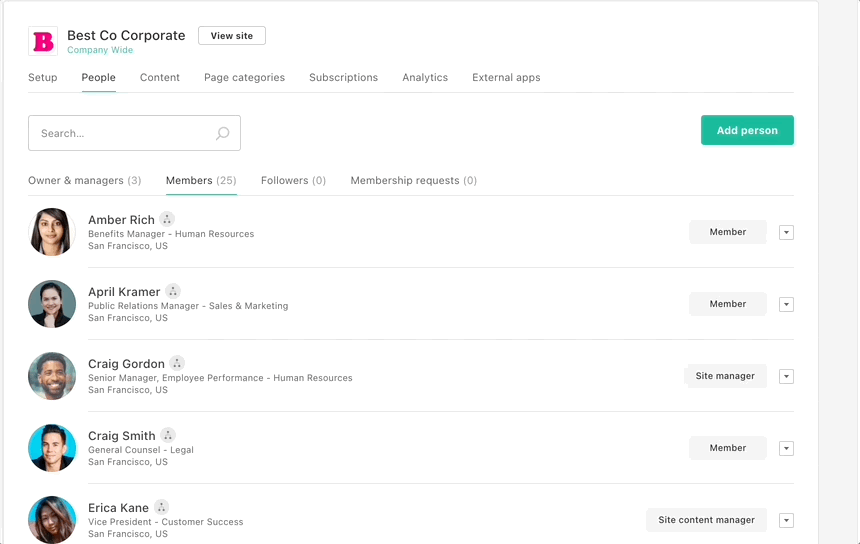
- To remove a Site manager/owner, click Remove site manager from the dropdown menu next to their name.
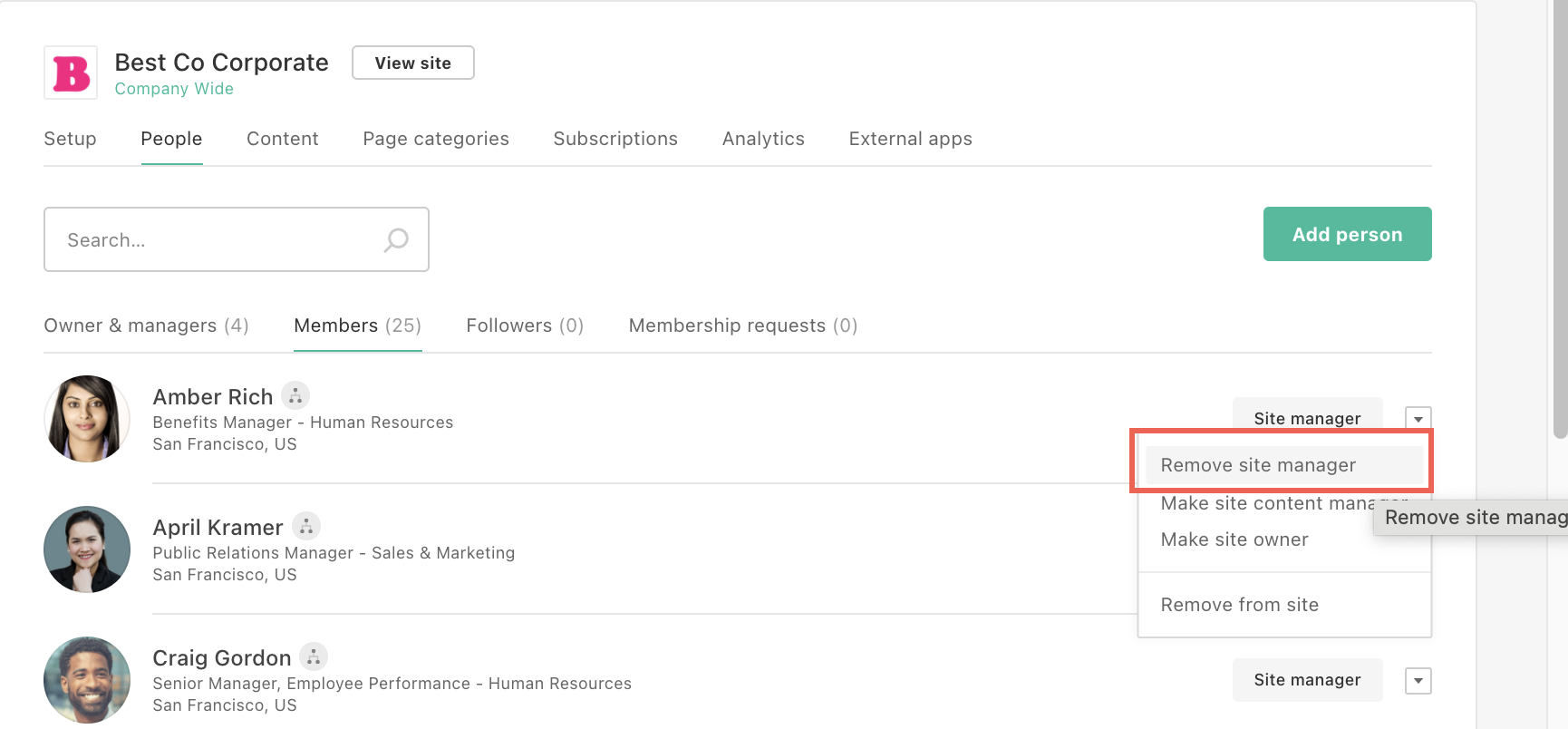
Comments
Please sign in to leave a comment.